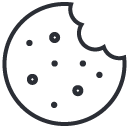What You Don’t Know Can Hurt You: Prevent Overpayments under the False Claims Act
September 24, 2019
TAG’s Mike Nisivoccia to Speak at NEHIA 2019
November 27, 2019We recently published a blog discussing the impact of outdated and incomplete vendor master files. Your vendor master reduces the risk of fraud and payment errors for health systems. Now we walk you through the laborious steps involved in cleaning up, validating, and maintaining your vendor master.
STEP 1: Inspect the Current Vendor Master File
Inspecting and assessing your current data is the most time-consuming part of a vendor data cleanse. Begin by identifying and collecting all of your relevant documentation, vendor files, and data sources.
Once all the necessary information is collected, import to your preferred data management platform such as Microsoft Excel or Access and begin identifying and sorting information such as:
- Vendor Name
- Address
- Telephone Number
- Fax Number
- Vendor Number
- FEIN Number (Tax Identification Number)
- Parent and Child Relationships
- Local or System-wide Vendors
Make note of missing and/or duplicate information to address later. Pay special attention to any missing information that is required by your health system and ensure this data is input in the coming steps.
STEP 2: Cleanse the Existing Data
Start your data cleanse by consolidating duplicate vendors. Look for common errors including:
- Abbreviations: Johnson & Johnson vs J&J
- Acronyms: LA vs Los Angles
- Missing or Additional Punctuation: TAG, Inc. vs TAG Inc
- Misspellings: ClaimTek vs ClaimTech
- Inclusion of Spaces: FusionHealth vs Fusion Health
- Inclusion/Exclusion of Words: InTouch vs InTouch Health
- Different vendors with the same vendor number
- One vendor with multiple vendor numbers
- Multiple vendors with the same address
Archive inactive vendors that have not been used in the past 15-18 months.
Removing inactive vendors streamlines your system’s data processing time resulting in faster processing.
Review duplicate payments made in the last six months and note consistent errors that may have been caused by inaccurate data in the vendor master file. Review your processes and policies and implement process mapping to discover the root causes associated with the errors you found.
Many large organizations often hire third parties such as TAG to cleanse their data due to the complexities and time-consuming nature of the process. Vendors with the ability to clean data have tools built to discover variance and tolerances in data that takes much of the burden out of manual review and speeds up the process.
TAG TIP: To reduce future errors, put data entry standards in place and assign the responsibility of inputting new vendors to one person in your organization.
STEP 3: Verify Required Vendor Information
Once the data has been organized, consolidated, and scrubbed, missing data needs to be added and all data must be verified. When adding new data, refer to your data entry guidelines to ensure your data input follows your organization’s policies.
Next, begin validating information such as vendor tax IDs and addresses by comparing the IDs to online databases often for a subscription fee.
- Publically traded companies’ FEINs can be found free online on the vendor’s investor relations website or the Securities and Exchange Commission EDGAR.
- Other information such as vendor addresses can be quickly found on existing information including their website and past invoices.
- If you utilize a third party to cleanse your data, validation is often included in the service, saving your health system time and fees associated with subscribing to databases to verify information such as FEINs.
STEP 4: Reassess and Maintain Vendor Data
After the vendor master files are organized, cleansed, and verified, identify common reasons for duplicated vendor entries. Are there repetitive causes forcing these errors? What can be done in the future to prevent these errors?
More than likely, the reasons for errors will lie in one of three buckets:
- Data Entry Processes. Often these processes may not have clear instructions for staff, are not thorough, and/or are outdated.
- Human Error. Human error in data entry is inevitable. That’s why it is important to create proper controls for inputting data in your ERP system that will catch errors and disallow users to bypass the controls.
- Training Issues. Often errors can be reduced by offering retraining to existing staff on an annual basis to remind them of entry standards and updates to processes.
A clean master vendor file delivers cost savings and increases productivity throughout the Procure-to-Pay process by providing user-friendly, reliable, and accurate information. Although the analysis and cleanup may be time-consuming, once finished, it provides a framework for future vendor management.
Learn how TAG can help you cleanse and maintain your vendor master files. Reach out now.