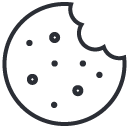BETTERING YOUR P2P PROCESSES TO ENHANCE YOUR...
[TAG] made it a painless process. They know the healthcare business, they know the suppliers, and they know the stones to overturn looking for overpayments, duplicate payments, or a payment not according to contract. They are like an old, reliable employee whom you call upon to help you out. You can’t go wrong with TAG.
Douglas B. Butt, CPA
Accounts Payable Manager, Columbia St. Mary'sMy AP and Purchasing departments are short-staffed. Said simply, TAG does the things that my department cannot tackle at this time, and it’s so reassuring to have them in our corner to monitor our accounts.
Keith Van Fleet
Director, Accounting and Reporting, Atlantic Health SystemI have worked for several organizations that have engaged [TAG] to perform various functions and am always impressed with their well-seasoned and professional staff. Results have always been outstanding in large part due to the professionalism and diligence of the staff.
Mark Combs
Divisional VP of Supply Chain, Mercy Health PartnersI was impressed with the approaches TAG has developed over the years. This allows them to focus on areas of high return for an organization while helping AP personnel improve their processes to minimize errors and duplicate payments.
Catherine Wakefield
Former Chief Compliance and Chief Audit Executive, MultiCare Health SystemI have never felt so positive regarding a service as I did with [TAG]. They were very considerate of my time, approachable, and knowledgeable. The services they provided were invaluable. As a new manager, they offered many ideas and much feedback. Great job.
Pam Buda
Accounts Payable Manager, St. Luke’s Hospital and Health NetworkWe’ve used other vendors in the past, but none even came close to matching TAG’s professionalism, detailed analytics, customer service, or results.
Jim Haddock
Controller, Cooper University HealthIn my last two positions, being responsible for supporting large acute healthcare systems and ensuring that we have sound practices and processes in place, I truly needed a team that would not sugarcoat how we were doing, help us improve our processes, and mostly help me recover that money. TAG does what they say they are going to do - thoroughly.
Steve Patton
Director of Supply Chain, Lakeland Regional HealthAfter using TAG, I now understand the difference. I’ve used other auditing companies before and the added benefits and thoroughness that TAG incorporates into their process is why I continue to use them exclusively.
Steve Kelly
Director of Disbursements, Hospital of the University of Pennsylvania
30+
Years Partnering Exclusively with Healthcare Providers
9
Times the Savings of Traditional Recovery Audits
500+
Years of Combined Healthcare Experience
FEATURED SERVICES
Recovery Auditing
Process Mapping
SpendSuite: Pricing and Contract Review
Pharmacy & 340B Pricing Review
Purchased Services Review
Future Contract/Item Savings
Class Action Lawsuit Recoveries
Returned Goods Process Optimization
Leadership Development
Telecom Solutions
Vendor Master Cleanse
Item Master Cleanse